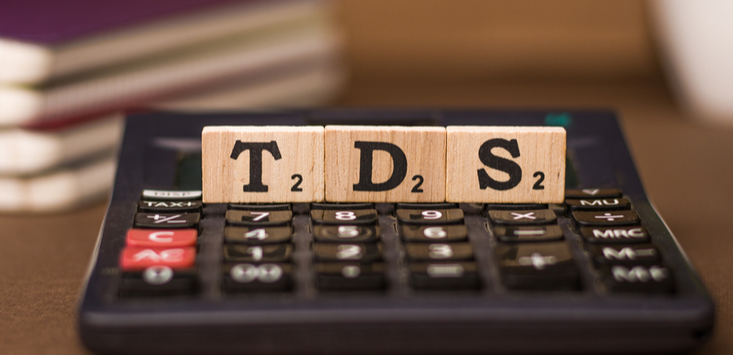TDS or Tax Deducted at Source is usually deducted by a payer before transferring payment to the receiver. But sometimes, there can be some errors in calculation or a lack of personal documents, which make miscalculations in the TDS amount. Or you might not even be required to pay TDS. And because of these reasons, you will end up paying more than the required taxes. Here you will get all the details for TDS refund status checking.
Common Reasons For False TDS Deductions
Several errors in tax filings will deduct extra TDS amounts even if you are not eligible for TDS. Listed below are some of the very common reasons for false TDS deductions.
- TDS Mismatches: The main reason for any errors in TDS deductions is a mismatch in the details. The details can be anything from the personal details of the transaction members or the TDS rates. Mismatches can also occur due to the entry of a false assessment year or tax slab.
- Non-submission of Form 15G/15H to the Bank: All payments as interests from banks attract TDS deductions. But if your total income from all sources is less than the threshold limit, then you don’t need to pay TDS. For this, you will be required to submit a Form, 15G or 15H, depending on your age, to the bank. This Form 15G/15H is a type of self-declaration where you declare that your total income in a year from all sources is less than the taxable limit. If you have not submitted this form, the bank will continue deducting TDS from all your interest returns.
- Non-submission of Nil TDS Certificate to employer: Employers also deduct TDS from salaries. If you have a new employer who is unaware that your total income in a year is less than the tax slab, they will also deduct TDS. To avoid this deduction, employees can apply for a Nil TDS Certificate according to Section 197 of the Income Tax Act, 1961. To obtain this certificate, you must submit Form 13 to your nearest Income Tax Officer. Non-submission of this certificate will also cause false TDS deductions requiring a TDS Refund.
How To Apply for A TDS Refund
The best way to apply for a TDS Refund is by filing a claim along with your ITR. But, for this, you must have an account in the Indian Income Tax portal. In ITR, there are options to add a TDS refund. Follow the below steps to file for a TDS refund from the income tax portal.
- Step 1: Sign in to the Income Tax Official Website for ITR (www.incometaxindiaefiling.gov.in)
- Step 2: Complete the ITR form (Skip this step if you don’t need ITR filing)
- Step 3: Fill out the extra form for a TDS refund respective to your case of TDS deduction
- Step 4: Submit it with the ITR form
- Step 5: Generate an acknowledged form of ITR filing.
- Step 6: Verify the acknowledgment form via digital signature or Aadhaar-based verification.
Completing these steps will do both the jobs of ITR filing and TDS refund in one process. The TDS refund usually takes a few weeks for verification and approval. You can check the TDS refund regularly to know if the amount transfers to your provided bank account.
How To Check TDS Refund Status
There are only two official methods to check the TDS refund status. They are through the ITR and the NSDL portals. Any other methods are not safe and will compromise your confidential data. These methods are easy and more than enough for TDS refund status checking.
Checking TDS Refund Status from ITR Portal
- Step 1: Sign in to the ITR portal through www.incometaxindiaefiling.gov.in with your login credentials
- Step 2: Go to E-file> Income tax return > View filed return.
- Step 3: Click on view details under the relevant assessment year.
- Step 4: If the ITR is processed with a refund due, Click on the ‘refund status’ link.
Checking TDS Refund Status from the TIN NSDL Portal
- Step 1: Open and login to the TIN NSDL Portal through https://tin.tin.nsdl.com/oltas/servlet/RefundStatusTrack
- Step 2: Go to the Refund Status Page
- Step 3: Enter your PAN number
- Step 4: Enter the Assessment Year
- Step 5: Enter the captcha code
- Step 6: You will get the refund status by clicking on the Submit button
Determining the TDS Refund Status
Both methods to know the TDS refund status will provide you with a status statement. It is necessary to understand this status statement to know the actual position of your refund request. Given below are some common TDS refund status statements and their explanation.
- Contact Jurisdictional Assessing Officer: This status means that the IT department requires more information about your account. You will have to contact the Assessing Officer in your jurisdiction to know the further steps for a TDS refund.
- Demand Determined: This status means that the IT department declined your request for a TDS refund. They must have noticed that you do need to pay extra taxes. So, you must once again verify the accuracy of your calculations.
- ITR Proceeds Determined, and Sent to Refund Banker: This status means that the IT department approved your request for a TDS refund. In this case, you must wait for a few more days before the amount transfers to your bank account.
- No Demand No Refund: This status means that according to the calculations of the IT department, there are no errors in the TDS deduction. So, they don’t need to pay you any TDS refund, and you don’t need to pay any extra taxes. For this status, also you have to cross-verify once more your calculations if you think some errors remain.
- No E-filing For This Assessment Year: If this status appears, it means that the IT department has not found any ITR filing for the selected Assessment year. You must verify if your filing was submitted or not. And if not, go through the entire process of ITR filing all over again.
- Not Determined: This status means that the IT department has not gone through your TDS refund request because your actual TDS amount is not yet determined. In this case, you will have to wait for some more days before the status of your TDS refund request changes.
- Rectification Proceeded On, No Demand No Refund: This status means that the IT department accepted your TDS refund application. But because of no errors in the TDS amount, there will not be any TDS refunds.
- Rectification Proceeded, Demand Determined: This status means that the IT department-approved your TDS refund application. But you have some remaining excess taxes that are payable. You will need to make these payments in the specified time.
- Rectification Proceeds, Refund Determined, Sent Out to Refund Banker: This status means that the IT department-approved your TDS refund application. And they decided that you are eligible for a TDS refund. So, they initiated the refund to your bank. You will have to wait for a few more days until the amount transfers into your bank account.
- Refund Paid: This status means that the IT department paid the TDS refund to you through your bank. Now you must check the particular bank account to know whether the amount was credited into your account or not.
- Refund Unpaid: This status means that the IT department has not refunded your tax money into your bank account. You must check the acknowledgment form to see any errors while filling in the bank details. If you find some errors go to the ITR portal and correct that detail. And if there are no errors, you can submit a Refund Reissue Request.
Conclusion
Always make sure you check your TDS refund status through official sources only. It is crucial to safeguard your personal and financial details. If you are eligible for a TDS refund and your TDS refund status shows the same, you will receive the payment within a few days. Ensure the bank details in the TDS refund request to avoid any delays in payment after approval of your request.
Disclaimer :
*Tax benefits are as per the Income Tax Act, 1961, and are subject to any amendments made thereto from time to time’
The article is meant to be general and informative in nature and should not be construed as solicitation material. Please read the related product brochures for exclusions, terms and conditions, warranties, etc. carefully before concluding a sale.
Make responsible financial decisions. Consult with your financial advisor before making any decisions on insurance purchase.