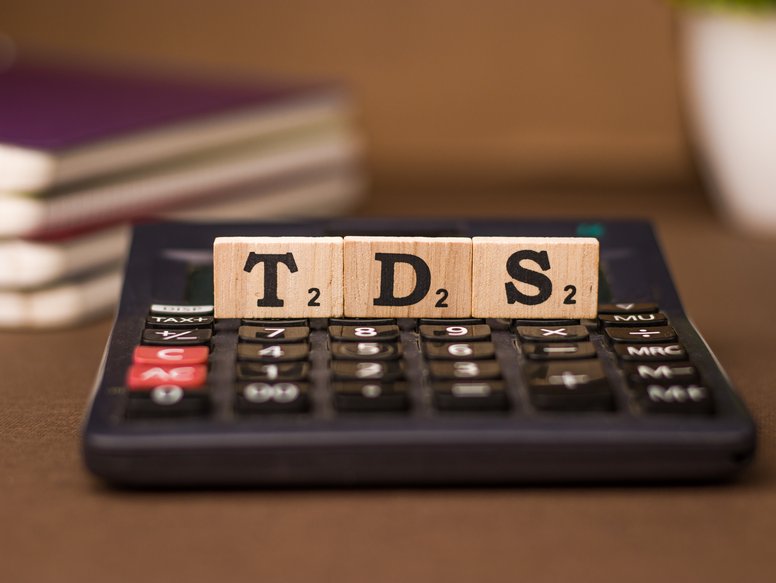Due to the widespread use of the internet in financial transactions, there is now a lot of room for financial inclusion as well as increased transparency and accountability. Average taxpayers in India now have online access to the Income Tax Department, where they can enquire about their tax-related information. The Department of Taxation allows you to check challan status enquiry TDS online. Taxpayers can keep track of their challan deposits and so verify the facts relevant to their taxation-related payment history by simply visiting the TIN-NSDL official webpage. TDS challan status can be tracked online using two different methods: TAN view and CIN view.
TAN View Mode
In the TAN view mode of challan tracking, the TAN number is used as the challan tracking access number. Tax Deduction and Collection Account Number (TAN) is a ten-digit number that must be given in any communication about TDS (Tax Deducted at Source) under Section 203 of the Income Tax Act, 1961. Individual tax payers must include their TAN in any tracking of transactions relating to TDS deduction and remittance against the same. The CIN (Challan Identification Number), Minor and Major Head Codes, and the manner/nature of payment are all available in the TAN view mode of challan tracking. The taxpayer only needs to indicate the TAN and CTD (Challan Tender Date) to get access to these facts. The actions to follow while tracking TDS challan status in TAN view mode are as follows :
- Visit the Income Tax Department's TIN (Tax Information Network)-NSDL official website.
- To access the TAN-based view, go to the Challan Enquiry Page and then to the TAN-based view.
- In the provided space, type the TAN information in uppercase.
- Enter the Challan Tender Date as well as the captcha code provided.
- Check challan status enquiry TDS details or downloading the challan file are the two alternatives.
- You'll be able to see the TDS challan details for the time period you choose, which should be less than two years.
CIN View Mode
The CIN (Challan Identification Number) serves as the accessible number for TDS challan tracking in the CIN display mode. The issuing bank is required to include the CIN number on the challan receipt. It acts as a receipt for the tax that the individual has paid. The serial number of the challan, the BSR code, the Major Head Code, the date of payment, TAN details, the taxpayer's name and PAN (Permanent Account Number) details, the manner/nature of payment, and the date when the TIN was received are all available in CIN display mode. When checking the TDS challan status in CIN view mode, the following actions must be followed :
- Visit the Income Tax Department's TIN (Tax Information Network)-NSDL official website.
- To access the CIN-based view, check challan status enquiry TDS Page and then go to the CIN-based view.
- After that, you must enter the BSR code, the Challan Tender Date, the Challan Serial Number, and the amount.
- The information of the challan will appear on the screen.
- Within one week of the tendering date, the details can be viewed. If one week has passed, the information on the portal will no longer be available.
Key points about TDS Challan
- TDS Challan is a form for depositing TDS and TCS to the government.
- TDS Challan was created in 2004 to reduce human mistake and to make online tax deposit, collection, and TDS refund transactions easier
- An individual or payer responsible for making certain payments such as salary, interest, rent, commission, and similar others is required to deduct a specific percentage of the amount before paying it to its payee or employee under the Challan for TDS.
- Every person who checks challan status enquiry TDS is also responsible for submitting the TDS challan money with the IRS.
Various Types of TDS Challans
Individual taxpayers can track the status of their e-challan that is to be deposited in the banks using the given copy of TDS Challan. A taxpayer can receive one of three forms of TDS challans.
- TDS Challan 280 – This form is used to deposit income tax.
- TDS 281 Challan – is for Tax Deducted at Source (TDS) and Tax Collected at Source (TCS) deductions (TCS).
- TDS Challan 282 – This form is normally used to deposit wealth tax, gift tax, security or transaction tax, and various other indirect taxes.
Also Read: Equity Linked Saving Scheme Tax Benefit
Brief Understanding on CIN Number
A CIN (Corporate Identification Number) is a number that identifies a company. All Person Companies, Private Limited Companies, Section 8 Companies, Limited Companies, Producer Companies, and Nidhi Companies registered in India are given a CIN number, which is a unique 21-digit alphanumeric number. The CIN number stands for Corporate Identity Number, and it is used to keep track of all elements of a business. The CIN number is allotted by the ROC (which is the state Registrar of Companies) under the MCA which is the Ministry of Corporate Affairs.
Except for the North Eastern States, every Indian state and union territory has at least one ROC. The ROC is largely responsible for changing company names, taking action against defaulting corporations, converting companies from public to private and vice versa, and so on. Following the creation of a company, the concerned ROC issues a certificate with a unique CIN code and approved name. The CIN number exposes the company's identification and basic information. The number is also useful in determining the legitimacy of a company.
Checking The Status of a Challan
Deductors can check the status of their Challan 281 online or offline, using either the CIN number or the TAN number. For each, the method is as given below:
- Use the CIN-based view option to check challan status enquiry TDS.
- Go to the TIN-NSDL website and click on 'OLTAS' under the 'Services' heading.
- Now, select 'Challan Status Inquiry' from the drop-down menu.
- Under the 'For Taxpayers' tab, select 'CIN Based View.'
- Input the collecting bank branch's BSR code, the challan tender date or the date of cash or check deposit, the challan's serial number, and the total amount shown on the counterfoil.
- Click 'View' after entering the captcha code.
- Examine the current state.
Using The Tan-Based Display Option to Track TDS Challan Status
- Go to the TIN-NSDL website and click on 'OLTAS' under the 'Services' heading.
- Then select 'Challan Status Inquiry'.
- Under the 'For Taxpayers' tab, select 'TAN Based View.'
- Input the TAN number, challan tender date, or deposit date.
- To check challan status inquiry TDS, enter the captcha code and click 'View challan details.'
Brief Introduction to CIN
Challan Identification Number refers to the unique serial number and acknowledgment (CIN). A tear-off portion of the challan is usually delivered to the taxpayer right after a rubber stamp is placed on the challan by the collecting bank, along with a unique Challan Identification Number (CIN) on its counterfoil. The following information is contained in the CIN :
- It includes the challan's presentation date (DD/MM/YY).
- It has a seven-digit BSR Code assigned by the RBI to the bank branch where the tax is lodged.
- It entails a 5-digit Challan serial number from the same bank branch on the same day.
In the case of DD/cheque payments and cash payments, a tear-off section of counterfoil is delivered to the taxpayer immediately after the realization of the demand draught or cheque. In the event of online payments, a challan is also generated immediately after the payment is processed. Pay your taxes online via net banking, in person at any authorized bank branch, or with a debit card. The accumulating bank will take all of the challan's data and electronically send them to the Income-tax Department. The bank will next send the Zonal Accounts Officers the printed scrolls and paper copies of the challan. The Department then utilizes the information to give you a refund for the taxes you've already paid.
Challan Enquiry
The TIN (Tax Information Network) assists taxpayers by providing a feature that allows them to enquire about the status of their OLTAS challan. The procedure can be completed entirely online. This provision ensures that all tax payments are amalgamated under the taxpayer's name, and it can even be used by tax collectors to check on the status of the TDS challans they have uploaded. Take a look at the search tools below to see how you can check challan status inquiry TDS.
Branch of Nodal Bank
The nodal branch can analyze the given details by providing the major head code-description and the nodal scroll date :
- Number of Nodal Branch Scrolls.
- The date should be scrolled
- Description of the Major Head Code
- Amount total
- Number of sub-branches
- The number of challans issued
TAN-Based View: If the taxpayer provides the date range and the TAN used by the bank to issue the challan, he or she will be able to see the following information :
- The code for the minor head
- A description of the major head code
- The CIN (Challan Identification Number) identifies the payment method.
The following procedure can be used by nodal branches and tax-collecting branches to examine the status of challans that have been placed in banks. Tax-collecting bank branches can see the following information by entering the branch scroll date and the major head code.
Conclusion
In conclusion, the advent of online financial transactions and the availability of digital platforms have revolutionized the way taxpayers in India manage their tax-related affairs. With the OLTAS Challan Verify service, you now have the power to seamlessly access and verify your TDS and tax payment information. The TAN-based view and CIN-based view modes offer two distinct, user-friendly methods to ensure that you can track your challan status with ease.
Disclaimer:
The article is meant to be general and informative in nature and should not be construed as solicitation material. Please read the related product brochures for exclusions, terms and conditions, warranties, etc. carefully before concluding a sale.
Make responsible financial decisions. Consult with your financial advisor before making any decisions on insurance purchase.